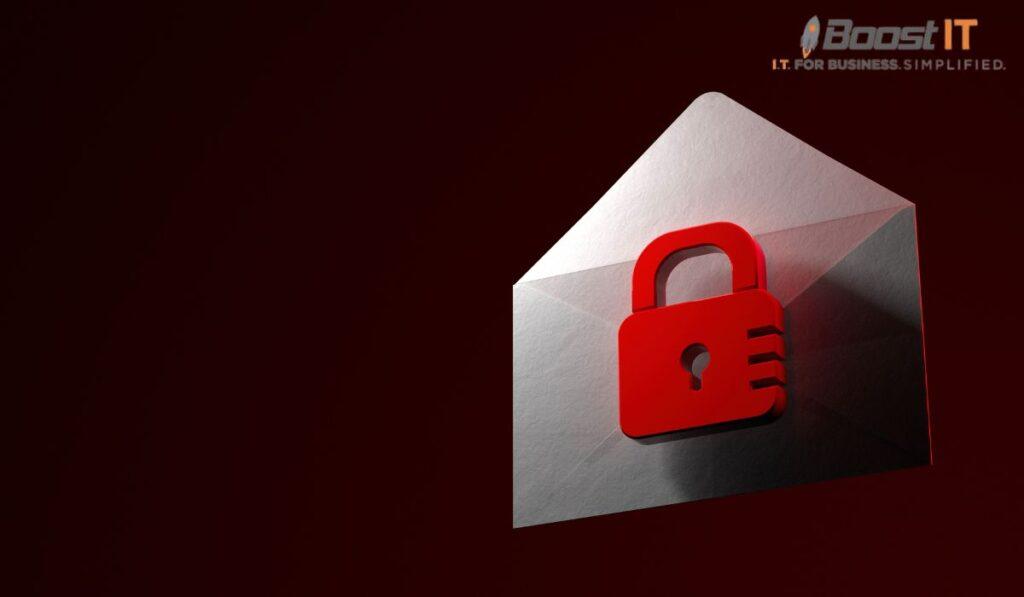In today’s interconnected digital landscape, ensuring robust cybersecurity measures is paramount for safeguarding your business against malicious threats.
The ever-evolving tactics of hackers demand proactive and comprehensive strategies to fortify your systems.
To navigate this terrain effectively, here are eight invaluable tips curated to bolster your cybersecurity defenses and protect your sensitive data.
Stay in communication with your IT contact and keep them informed.
In part one of our articles, we told you about how a client’s employee brought in a computer from home that was severely infected.
We didn’t learn about it immediately, and the infected computer hammered away at the firewall until it overwhelmed it and caused havoc throughout the network.
This could have been avoided with more transparent policies and better communication.
Maintain anti-malware on every computer.
Malware refers to various hostile and intrusive software, including computer viruses, worms, Trojan horses, ransomware, spyware, adware, scareware, and other malicious programs.
Hackers use malware for various activities, such as stealing identity information for fraudulent purposes.
Anti-malware protects you against hackers and their schemes.
Keep your anti-malware software current.
Hackers are constantly devising new ways to hijack your computer and access sensitive data.
Thus, the software continually adds patches and updates for further malware protection.
Unless you continuously update your anti-malware, you won’t have protection against hackers’ latest schemes.
Monitor your security. With hackers targeting online sites and hiding malware, adjustments regularly need to be made to keep you on guard when users are working online and accessing emails.
To help businesses monitor their security, we create and review automated security reports and provide remote monitoring and management (RMM) that minimizes downtime and speeds up computers.
Use a firewall to protect your business.
Your firewall is designed to secure your network by placing a barrier between it and other networks.
Hackers can get into your computer in many ways, and it is all too easy to click on a link that you think is trusted only to find out it can harm your network and compromise your data.
The firewall can help to detect the risk and block it.
Create a comprehensive security strategy and stick to it.
Get help from an experienced IT professional and develop a plan for your security.
But don’t forget about the project once it is done.
Your safety is working well when you don’t have any problems.
To keep it that way, you must continually stay on top of your security and tweak your strategy based on new developments.
One way to do this is with the Security component of our Managed IT platform.
Install anti-virus software for added security protection.
This is a disputed tip because some people don’t think anti-virus is needed anymore.
However, anti-virus software still detects 45% of virus infections.
Besides, it is cheaper and faster than in the past.
Always use anti-virus in conjunction with a managed firewall, anti-malware software, and a patch management service, which is part of our RMM service.
Upgrade your Windows OS and other software with the latest versions. Some software will have automatic patches and updates installed, but there are many situations where these fail.
Meanwhile, the user often continues working at risk and is unaware of the failure.
Patches and updates are built into your OS and other software when you upgrade so you stay secure.
Staying secure is essential for your business.
Your ability to work productively and maintain a solid reputation depends on it.
Boost IT provides managed IT services, including security and monitoring features that help you stay secure.
Please find out more by contacting us at 404-865-1289.
Conclusion
In a digital landscape fraught with ever-evolving threats, prioritizing cybersecurity is non-negotiable.
By implementing these eight proactive measures and leveraging expert guidance, you can fortify your defenses, safeguard sensitive data, and uphold your business’s productivity and reputation.
For comprehensive managed IT services that prioritize security, consider partnering with Boost IT.
Our suite of services includes robust security features designed to keep your business secure and thriving.
FAQs
Q: Is anti-virus software still necessary in today’s cybersecurity landscape?
A: Absolutely. While debates persist, anti-virus software remains a crucial defense, detecting many virus infections and complementing other security measures.
How often should you update anti-malware software?
A: Regular updates are essential. Hackers continually devise new strategies, necessitating frequent updates to ensure your defenses remain effective.
Q: What role does a firewall play in cybersecurity?
A: Firewalls act as barriers, safeguarding your network by detecting and blocking unauthorized access attempts from external sources.
Q: How often should I review and update my cybersecurity strategy?
A: Regular reviews are crucial. Aim for at least bi-annual assessments to align your strategy with emerging threats and technological advancements.
Q: How can I ensure employee compliance with cybersecurity protocols?
A: Conduct regular training sessions, establish clear policies, and foster a culture of cybersecurity awareness within your organization.
Q: Should I watch for specific signs indicating a potential cybersecurity breach?
A: Yes, signs include unusual system behavior, unexpected pop-ups, unexplained data modifications, or a sudden slowdown in system performance.
Q: What backup solutions do you recommend to protect against data loss in case of a cybersecurity incident?
A: Implement a robust backup system, preferably offsite or cloud-based, ensuring redundancy and quick data recovery during a breach.
Q: How can I ensure the security of remote workers accessing our network?
A: Implement secure VPN connections, enforce multi-factor authentication, and provide ongoing training to remote employees on best security practices.