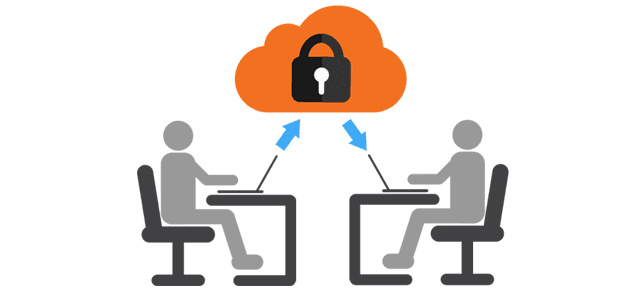
Our cloud platform to share company files helps companies eliminate file servers, decrease travel & IT expenses, and increase access speed to your files.
The Problem:
Many businesses are still:
- using VPN to access or copy data back to their file server
- using Dropbox or OneDrive to share company data with employees, clients & vendors
- driving back to the office to copy data to the file server
This antiquated way of moving files is:
It’s Expensive
The old system is EXPENSIVE because your employees and contractors are:
- WASTING TIME using a really slow VPN to copy files to your server
- WASTING TALENT doing tasks that can be automated
- WASTING MONEY driving to the office to copy data to the file server
It’s Outdated
The old system is OUTDATED because your company:
- Can’t share files quickly with your clients and vendors
- Can’t block/allow access to files and folders on a per-user or group basis
- Can’t control which users access what data
- Can’t wipe data from lost or retired laptops, phones, and tablets
- Can’t automatically back up the data
- Can’t restore previous versions of files
The Solution:

Introducing RocketSync, our cloud platform to share company files from any device to any device.
RocketSync will:
- Sync work from home employee’s files to your team share folders automatically
- Sync data from remote laptops automatically
- Back up your data automatically
- Allow opening of large files instantly (i.e. CAD, video or large image files)
- Eliminate the need for a slow VPN
- Decrease OpEx and CapEx costs for servers, backup systems, and hardware management at branch offices
- Increase insight into who accessed the files and when
- Increase user access control on a per user, per group, per folder basis
- Allow sharing of files & projects with contractors, vendors, and clients quickly
The Reviews:
“RocketSync is an awesome cloud platform to share company files, and it’s transformed how our company operates. We eliminated our slow VPN connection and employees no longer have to upload files to our file server manually. Within seconds, our office staff can now access the files that work from home employees have edited or created. And on top of that, the contractors that work at client sites can now save files on their laptop and they sync back to our office automatically. And since it integrates with Microsoft 365, using RocketSync was a no-brainer for us.”
The Features:
Watch this video to see how it works.
Powerful
- 365 days of file recovery
- File revisions
- Single admin login to manage multiple teams
- Admin console and audit log
- Office 365 integration
- Advanced user management tools
- Individual & Team Share Folders
- Works with phones, tablets, PCs, Macs
Secure
- 256-bit AES and SSL/TLS encryption
- Granular sharing permissions
- User and company-managed groups
- Remote device wipe
- Two-factor authentication (2FA)
- 180-day account recovery with file locking
- File sharing link expiration dates
- Strong password protection
Smart
- Automatic backup of files
- Smart Sync
- Advanced admin controls
- Tiered admin roles
- Single sign on (SSO) integration
- Domain verification
- Device approvals
- File event tracking
- Centralized admin console to view and manage all teams at once
- Network control
Supported
- Domain Insights
- Advanced training for end users and admins
- 24/7 chat, email and phone support
Next Steps:
Don’t delay. Get a Cloud Platform to Share Your Company Files, and start saving money and time today!
Schedule an Intro Call so we can discuss your needs and customize the platform specifically for your company.
