When it comes to saving time at work, we all want the best tech tips so we can be more productive. Better tech is not always the answer to your everyday productivity problems. Sometimes it can seem like we are spending more time on devices, even though we have the best. While technology is continuously evolving with faster devices to help us do more with the time we have, we can do better with managing what we have.
At Boost IT, we have 5 time-saving tech tips to help you improve productivity.
 Manage email
Manage email
Email is one of the biggest time wasters in most people’s day. You’ve probably heard that it is better to schedule times to look at emails instead of reading every one as it lands in your inbox. The problem is you might feel overwhelmed by the sheer volume of emails when you get to your inbox. There are dozens of apps out there to help – Microsoft Office 365’s Clutter, Google G Suite’s Priority Inbox, EasilyDo, Spark, and Dispatch. Whether you use an app or not, keep it simple. If you are feeling overwhelmed by the mass amount of emails you get daily, be diligent in managing them. Use your filters, organize them into folders and subfolders, and color code by using categories.
Make data accessible from all devices
With the cloud, you can access all your data from any device at any time. If you’re not doing this already, this will be a game changer. A helpful article to understand how you can save time is How to Increase Productivity with Cloud Computing. Additionally, Boost IT offers Rocketsync that makes it very easy to share and synchronize all your company files in the cloud with everyone in your company. Rocketsync can cloud-enable your existing file server, like we explain in the Case Study: Griffith Engineering, Inc. or allow you to eliminate an in-house server altogether, explained in the Case Study: Dexter Companies, LLC. With Rocketsync, we have already helped small to medium companies save a huge amount of time when their employees are on the go, in and out of meetings, at job sites without internet connections, and needing quick access to their data when talking to a client. We use it on our phones, tablets, PCs and Macs, and so do our clients.
Use a Password Management App
Just when you thought you had all your software synced on your devices, you change a password on one device only to be scrambling around trying to find the new password when you go on another device. It’s a huge time waster. You might even try to guess a variation of passwords until you finally get access. Yet, don’t you know that you should use a different password for every website and that each one should be strong and not guessable? Finding a good password management app is essential in today’s world of technology, and there is a number to choose from, like Keepass, Last Pass, Dashlane, and Roboform. There are some features in Safari and Chrome internet browsers if you like to use the same browsers across all your devices.
 Find Your Best Task App
Find Your Best Task App
Having an online tracking system is essential for staying on top of projects. There are many project management or time management apps to help set priorities and track projects. Apps like Trello and Quip provide quick checklists of tasks that you can set due dates and then easily check off when completed. In addition, they all store your tasks in the cloud, which eases collaboration so you can share and assign tasks to others while letting you access your lists from any device, at any time.
Maintain Your Devices
Downtime due to computer glitches or a slow computer are the worst productivity killers. Whether you are trying to complete a project and have a deadline, or you are giving a presentation and switching from slide to slide, you want your technology to perform at its best. Most glitches can be avoided with proper maintenance of your system and regular software updates. Boost IT can help with Managed IT Services like performance monitoring that helps to keep your system running at peak performance. You can also read our article about How to Maintain Your Server.
Technology can be a help or hindrance when it comes to productivity. Having the right tools can help keep you on task and on schedule so you are organized and working effectively. But all your tools are only as good as your devices. To keep your devices working at peak performance, get a great team to back you up, contact Boost IT at 404-865-1289.





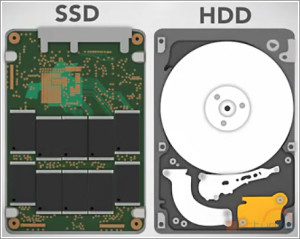
 Windows 10
Windows 10