Natural disasters can be devastating. A major flood can destroy everything. When we look at the flooding from Hurricane Harvey, it can be difficult to imagine that it can happen to any of us. But it can. While a business can rebuild and purchase new IT infrastructure, what would happen to your business in the case of data loss?
According to the FEMA, “Protecting Your Business” article, almost 40 percent of small businesses never reopen their doors after a flood disaster. Another statistic from the National Archives and Records Administration indicates that approximately 60 percent of companies that lose data after a disaster shut down within six months. Preparation is critical to avoid this happening to your business.
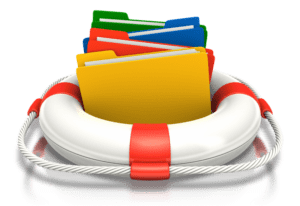
In early August, Boost IT worked with a client in Atlanta where their office flooded. It wasn’t a historic flood like Hurricane Harvey, but it was severe enough to be destructive to their business. Electronics and water don’t mix, so as you can imagine their infrastructure was useless after the flood waters receded. Even desktop PCs that were elevated had to be replaced because once water got into the electrical system it sent power surges to any connected electronics or technology devices.
Luckily, our client was prepared for the unexpected. Boost IT helped them get back to work within 24 hours at another location while we procure new equipment and got it installed in their new space. Since we designed and managed their network that included on-premise storage for speed and cloud storage to use in a disaster recovery scenario, it significantly reduced their downtime and gave them peace of mind that their data was safe.
Start with Prevention
When preparing for the unexpected, the first step is understanding the two main ways floods happen.
o Natural disasters like hurricanes and other storms that involve rain
o Engineering issues like a weak dam or building structure damage; this can be a water leak from a burst pipe or broken plumbing structure
Prevention is always the best way to minimize a problem. Maintaining piping and structures is necessary to help prevent floods for plumbing, roofs, and structural damage. In a similar way, maintenance of your IT system can help prevent data loss from infrastructure that is damaged during a flood. That maintenance should include verifying your backup and recovery system is operating properly and testing it daily.
Have a plan
 While IT infrastructure can be replaced, many companies can’t recover from a flood after the intellectual property is lost. The replacement of hard drives and other infrastructural creates downtime. Your staff can often redo some of the work that is lost, but if a server that connects to multiple workstations fails, your problems with downtime can multiply fast. Therefore, it’s important to have a solid disaster recovery plan in place before a flood occurs.
While IT infrastructure can be replaced, many companies can’t recover from a flood after the intellectual property is lost. The replacement of hard drives and other infrastructural creates downtime. Your staff can often redo some of the work that is lost, but if a server that connects to multiple workstations fails, your problems with downtime can multiply fast. Therefore, it’s important to have a solid disaster recovery plan in place before a flood occurs.
Recovering IT so you get Back to Business
When you have a backup recovery plan, you are prepared to restore data that was backed up to a device or cloud server. It’s important that your backup system is in a different location to protect it from flooding. In developing your backup recovery plan, consider what files are necessary to store in a server on the premises, which ones need to be on a server off the premises, and which require a backup.
More companies are recognizing the alternative of utilizing cloud storage so files are secure and not affected by a natural disaster, such as a flood. While cloud storage might not be right for storing all your files, it can help reduce the amount of data that needs to be restored, and provide instant access to minimize downtime so employees can work remotely for business continuity.
Boost IT assists with planning backup and disaster recovery services, and providing cloud and DRaaS. Understanding the differences in these services can have a huge effect on your business revenue in case of flooding. For more information, read our blog post about The Differences between Backup, Disaster Recovery, & Business Continuity or contact us at 404-865-1289.
