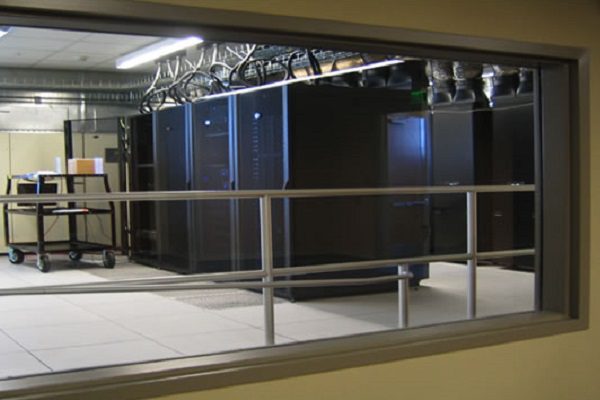
When a natural disaster hits, your data can be affected. Everything, including your IT infrastructure, can be destroyed. Getting back up and running is critical for the health of your business. How quickly you can resume operations depends largely on what you do to protect your data before a disaster occurs. Having a data recovery plan is critical.
Protecting Data with a Disaster Recovery Plan
What is a data recovery plan?
A data recovery plan is a process or set of procedures, usually in written form, that outline how your data will be recovered in case of a disaster. It is typically developed in conjunction with the business continuity plan and traditionally refers to data recovery as a backup that restores data to a device or external server.
What files get backed up?
One of the first steps in a data recovery plan is determining what data is most important to back up. While the cloud is amazing for working remotely, it is also helpful in providing secure, online storage that is not affected by a natural disaster. Businesses resume operations anywhere, at any time, with continuous access to their daily files. But there are certain files that are not usually stored in a cloud. Files that are not as frequently accessed, such as those for insurance and regulatory purposes, might be stored in a server on the premises and require a backup.
If you have multiple locations and it is your headquarters that is destroyed, you might have large data, such as employee and accounting files, that are most vulnerable during a disaster and require a backup.
Where are backup files located?
Once you determine what files need a backup, your next step is determining where to keep them. Ideally, a company might want a second server to backup their operating server. Having a second server nearby could be convenient if you have multiple local facilities, but it could put data at risk depending on the geographic extent of the disaster. Therefore, a backup server should be located a good distance away to account for extensive storm systems.
While having a second server might seem logical for some businesses, it is not always cost effective. Many small to medium businesses have found the cost of maintaining a backup server costly because of such factors as managing big data, ever-changing technology, and added infrastructure. For this reason, they look at third-party hosting of a physical or virtual server, known as Disaster-Recovery-as-a-Service (DRaaS).
Boost IT assists with planning for disaster recovery, and providing cloud and DRaaS. Understanding the differences in these services can have a huge effect on your business revenue in case of a natural disaster. For more information, read our blog post about The Differences between Backup, Disaster Recovery, & Business Continuity or contact us at 404-865-1289.
