You rely on your device to get your work done. When your device is slow, your productivity level is affected.
You have deadlines looming and risk going over budget if you can’t get the work done in a timely manner.
But right now, all you can seem to do is stare at the screen, waiting for a file to load.
Working with a computer that is painstakingly slow is frustrating.
Loading files seems to take forever. You’re constantly getting messages about your programs being unresponsive.
You can’t afford to wait; you have work to get done.
While it might seem that the answer to a slow device is getting a new one, the device itself might not be the problem.
You could have a problem with your network.
Therefore, it is important to pinpoint what is slowing you down – a specific device or the network.
When the mobile phone or tablet is slow
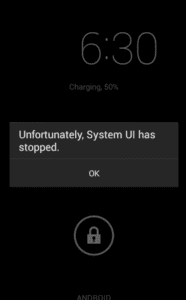 As you work more on the go, you will rely on mobile devices that have unique problems compared to desktops and networks.
As you work more on the go, you will rely on mobile devices that have unique problems compared to desktops and networks.
If you suspect your mobile device is slow, here are a few quick fixes:
- Simply restart your iPhone or Android phone.
- Remove apps you no longer use.
- Update software.
However, if these don’t work, the cause for slow processing can be very difficult to determine.
Find a new app. Unfortunately, some apps can really slow down your mobile devices.
This is often a problem when developers don’t update their apps to be compliant with the latest iOS and Android versions.
As iOS and Android evolves, minor and major changes to the OS effect how apps run.
And while Apple and Google regularly notify developers with the latest changes, not all developers will comply.
Therefore, you either have to deal with it slowing your phone down or find an alternative.
When the desktop is slow
- Update software. This is one of the best ways to keep your devices operating efficiently.
- Run anti-malware, anti-spyware, and anti-virus programs. Sometimes the only way to tell that you have an infected computer is that it is slowing you down.
When the network is slow
 Too frequently, people suspect there is a problem with the infrastructure needing an upgrade when it is acting slow. But there could be some serious problems.
Too frequently, people suspect there is a problem with the infrastructure needing an upgrade when it is acting slow. But there could be some serious problems.
- Verify you have a strong connection and that the bandwidth is appropriate for what you need.
- Verify your computer is free of malware, spyware, and viruses.
- Perform updates to your operating system and software.
- Look for an improperly configured network or network port.
- Replacing network hardware can increase speeds 10x.
These are only a few examples of the problems that are slowing down your device. Consistent slowness in the network is difficult to determine.
There could be more than one problem occurring at the same time.
Boost IT can help you fix slow performance. We’ll start by looking at a few likely suspects like those above and investigate more complex problems.
Once your systems are running optimally, we’ll continue to monitor them to maintain peak performance. To learn more, contact us at 404-865-1289.
Conclusion
In the fast-paced world of work, a slow device can become a significant impediment to productivity.
The frustration of waiting for files to load, dealing with unresponsive programs, and the looming threat of missed deadlines can be overwhelming.
While the immediate solution might seem to be investing in a new device, the root cause could be a network issue rather than the device itself.
It becomes crucial to identify whether the slowdown originates from a specific device or the overall network.
Whether it’s a sluggish mobile phone, a lagging desktop, or a slow network, the impact on productivity is real.
Quick fixes for mobile devices include restarting, removing unnecessary apps, and updating software.
In the desktop environment, regular software updates and running security programs can significantly enhance performance.
Slow network issues require a more in-depth investigation, ranging from ensuring a strong connection to checking for malware and properly configuring network settings.
In some cases, upgrading network hardware can provide a substantial speed boost.
Identifying the specific problem causing the slowdown is challenging, and that’s where Boost IT comes in.
Their expertise goes beyond surface-level fixes, delving into complex issues that may be affecting performance.
Once the systems are optimized, Boost IT continues to monitor them, ensuring sustained peak performance.
FAQs
How can I fix a slow mobile device?
Quick fixes include restarting your device, removing unused apps, and ensuring that your software is up to date. If the problem persists, consider checking for app compatibility with the latest operating system versions or finding alternative apps.
What are the common reasons for a slow desktop?
Slow desktops can benefit from regular software updates and running anti-malware, anti-spyware, and anti-virus programs. Infected computers often exhibit performance issues, and keeping the software up to date is crucial for optimal operation.
What should I do if I suspect a slow network?
When suspecting a slow network, ensure a strong connection, appropriate bandwidth, and a malware-free computer. Performing updates to your operating system and software is essential. Additionally, check for network configuration issues or improperly configured network ports. Upgrading network hardware can significantly boost speeds.
How can Boost IT help fix slow performance?
Boost IT specializes in identifying and addressing performance issues. They investigate likely suspects and delve into more complex problems to ensure optimal system performance. Their continuous monitoring approach helps maintain peak performance. To learn more, contact Boost IT at 404-865-1289.
