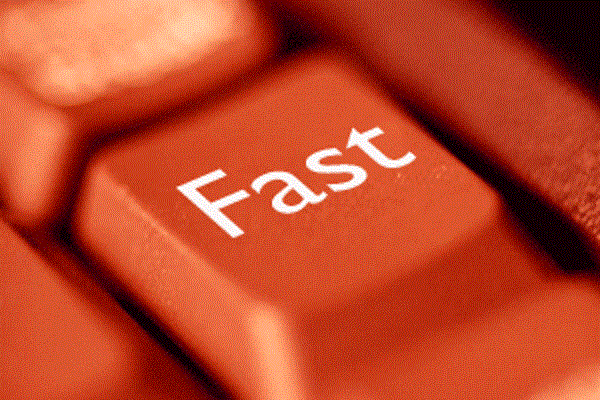
Your computer performance affects your productivity and can give you the competitive edge. It can also be the center of your frustration when it seems to be slow for the simplest of tasks. With more companies looking for game changers that can accelerate their growth, you need to regularly boost your computer performance to stay in the game.
Scan and Remove Malware
If your computer used to be fast and now it isn’t, there is a good chance you have malware. It can sneak into your computer and sit in the background, gradually slowing your computer performance. Doing a scan on a regular basis can help you detect and remove malware. You should also scan and remove spyware and viruses.
Clean Up Your Drives
You might be amazed at how quickly files are added onto your computer. There are temporary files, downloads, cookies, recycled files, logs, etc. that take up space and slow computer performance. Follow the steps in our How to Free Up Disk Space using Disk Cleanup post to clean up your drives and boost computer performance.
Change Your Browser
Different browsers perform differently on devices. One that has become known for its bugs and other problems is Internet Explorer. So, if you are still using it change to Google Chrome for faster browsing.
Clean Your Browser
Regardless of the browser you are using, you should regularly clean it of its history, cookies, and cached items.
Uninstall What You Don’t Use
Regularly review which programs and apps you no longer need and remove them through the uninstaller program on your device. And consider migrating to services in the cloud. The cloud-based Office 365 helps keep functions online so you don’t have large installations of software installed on your computer.
Get Rid of Garbage
Unless you always use a program, keep it from loading at Windows startup. Also, evaluate services you don’t need, automatic updates, webservers and database servers that are left behind by removed applications, and other not-so-helpful utilities, toolbars and add-ons.
Check Your Network Connectivity
So much of what you do is done on the network that you might not even realize it’s slowing you down. Moving your location to an area with a stronger signal can make the difference.
Computer Performance Summary
Ask for Help
It’s easy to get in over your head with fixing slow computers. And if you have an older device, there could be so many things slowing it down that the only recourse is reinstalling the operating system. Don’t do this yourself. Your time is too valuable to fiddle with the computer. Ask for help.
Boost IT can help ease the stress of a slow computer’s performance. With professional Managed IT, we keep your computers and network in tip-top shape with benchmark tests, regular malware, anti-spyware and antivirus scans, scheduled updates to software, and more. It all takes place without interruption to your employees. Plus, we offer cloud computing to help move your daily files online so they don’t take up your hard drive space.
