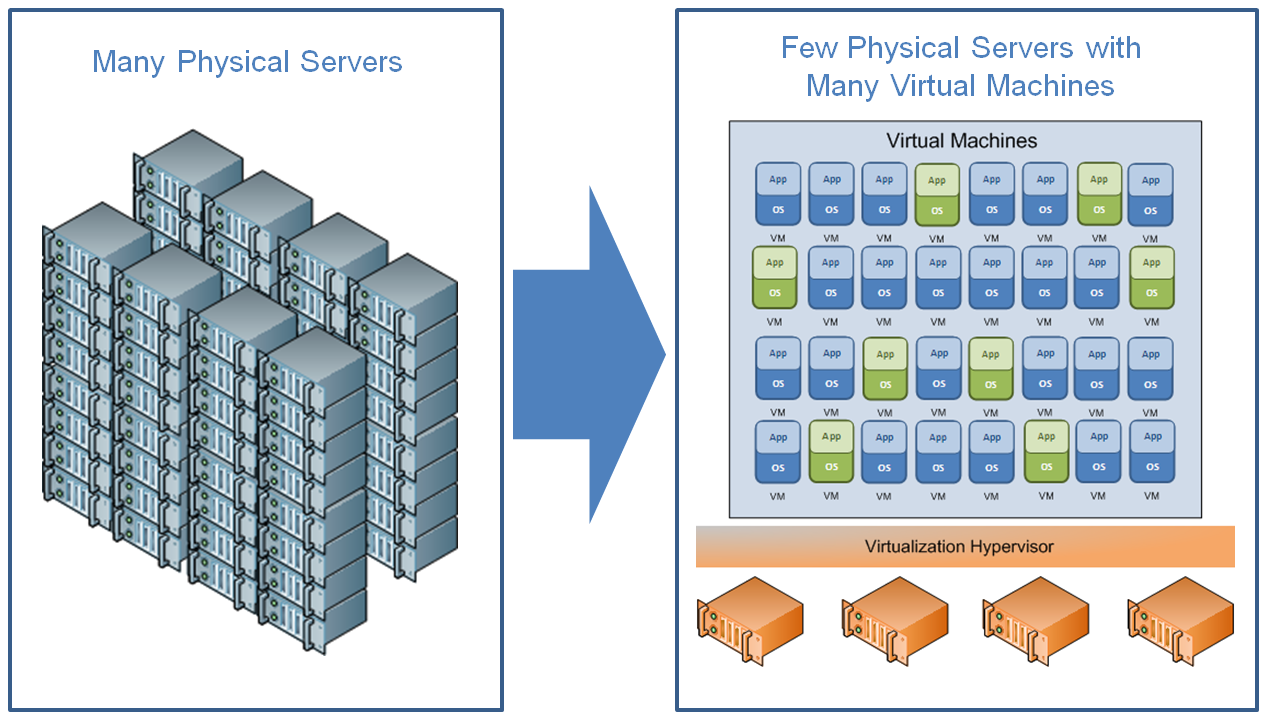
The Benefits of Virtualization
Depending on your IT architecture, the nature of your work, and your IT budget, virtualization software can offer a variety of advantages to your small or medium business.
- Consolidate Servers
- One of the primary benefits of virtualization software is that it allows you to increase the scale of your server infrastructure without purchasing additional hardware. This reduces your hardware footprint and allows physical server resources to be used more efficiently. (You may still need to purchase software licenses for the virtualization software.)
- Conserve Energy
- In addition to savings in hardware costs, virtualization software will probably help you lower energy costs. The energy costs of running a server in a datacenter are more than the costs of acquiring it.
- Improve Ease of Management
- Managing virtual machines is a lot easier than managing “physical” machines, since hardware upgrades can be done using a management console application, rather than having to power down the machine, install the hardware, verify the change, then power up again. Also, managing virtual machines can be done using the same console, reducing the time needed to deploy new machines.
- Reduce Backup and Recovery Time
- Since virtual machines are essentially files, backing up and restoring them is a lot less time-consuming than doing it on several individual machines. And while the files can be huge, a directory of many files is still easier to restore than a real machine of the same specifications. Also, hardware failures — such as a failed hard drive — will not affect virtual machines in the same way they would a physical machine. Virtualization softwares display their backup and recovery functionality as a way to improve business continuity and resilience.
- Test Software Configurations
- You can also use virtualization software for testing software configurations before deploying them on a live system. If you needed to verify whether a program is compatible with your existing setup, for example, you may try testing it on a virtual machine first. This can be immensely useful for businesses that have legacy systems or custom-buit applications and must test out systems before deploying them. Virtual machines can also interact with one another in virtual networks, allowing you to test applications completely separate from the production network.
- Maintain Legacy Applications
- If you do have old applications that have compatibility issues with newer software or that must run on a certain version of an operating system, you can dedicate a virtual machine just for those tasks. That way, your IT architecture, and planning won’t be constrained because of some older applications.
- Support a Cross-Platform Office
-
It’s common for offices that run mostly Macs to need to run one or two Windows-only programs; in this case, virtual software can be an affordable, easy way to do this.
Despite its many benefits, keep in mind that virtualization software is not for everyone. There is a learning curve in both conceptualizing how virtual machines will function in your network and organization, as well as managing them reliably and cost-effectively.
Virtualization Software Options
Virtualization software is available for a variety of needs, ranging from free or no-cost software for desktop users to six-figure packages for data center operators.
The package you choose will depend on what you need to accomplish with the technology. Other factors to consider include how many computers you currently have, your level of technical expertise, and the kind of tech support available at your nonprofit.
If your organization is considering virtualization technology, here are some popular options you may wish to consider. For a broader comparison of the features of these and other packages, Wikipedia’s Comparison of Virtual Machines may provide a general reference as well.
- VMWare
- VMWare, by far the most popular virtualization software vendor in terms of a range of offerings, market share, and expertise, offers everything from enterprise-level product suites to help manage and virtualize data centers to a free VMWare that allows you to create and use virtual machines. VMWare also offers virtual appliances, virtual machines you can download for free. VMWare additionally provides technical resources for setting up and using its various products. VMWare products run on both Windows and Unix/Linux variants, as well as on Mac.
- Microsoft
- As mentioned earlier, Microsoft provides a lot of free virtualization resources and tools, such as Microsoft Hyper-V. If you are running only Windows desktops and servers, these products can be an affordable way to test whether virtualization should be part of your organization’s IT strategy. Keep in mind, however, that Hyper-V can only work with Windows guests and hosts, meaning they are not viable options for those who want to run Linux or Mac operating systems.
- Citrix
- Citrix, after acquiring the company that created and licensed the open-source virtualization package Xen, has become a major player in the field of virtualization. They offer packages for server consolidation, as well as more advanced desktop virtualization for enterprises.
- Parallels
- Best known for its Desktop for Mac — the first commercial virtualization product that could run on Mac OS hosts — Parallels also offers products that run on Windows and Linux hosts. They have a strong user base and their products garner positive reviews in terms of speed and user friendliness.
- VirtualBox
- As with many other software technologies, there are free and open-source alternatives to commercial virtualization software. Sun Microsystems’ VirtualBox is another popular package and supports a variety of guest and host systems. As it is supported commercially, its updates and bug fixes are addressed timely and frequently.
Virtualization Going Forward
Virtualization has the potential to greatly streamline your organization’s IT infrastructure and operational workflow, but it must be planned out with a clear understanding of its compatibility with your organization’s present and future IT needs.
Contact us at 404-865-1289 to talk to an expert about how virtualization can help your business.
