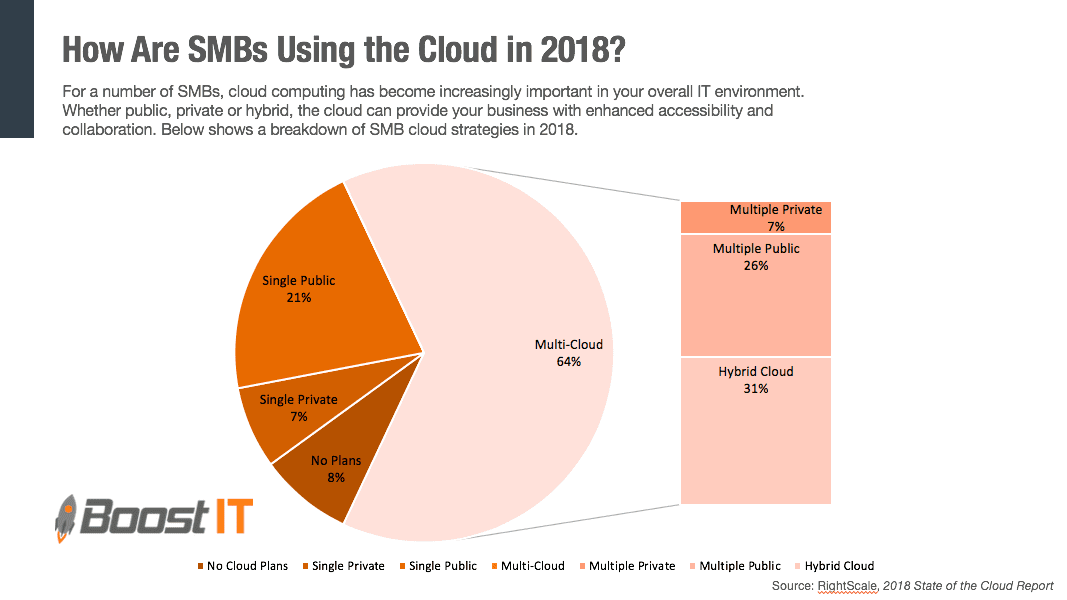
So How are SMBs using the Cloud? It’s not just a buzzword. Read on to find out how using the cloud can cut costs and increase revenue through efficiency.
This year has ushered in many technological changes, most notably the adoption in the small- and medium-sized business (SMB) of things like mobile and cloud solutions. Given the cloud’s ability to address both operational costs and budget constraints, it’s no surprise that the cloud can be a game-changer for SMBs. Cloud levels the playing field, providing a route to enterprise-grade applications, storage and computing infrastructure without the need to purchase, protect and maintain hardware.
Cloud Benefits
Cost Efficiency
Leveraging the cloud can help you cut costs in three ways:
- paying predictable flat fee for services
- no cost of added hardware and tools necessary to repair, replace, and maintain systems
- you won’t have to hire an in-house IT team to manage the cloud software
Accessibility
Your entire IT storage (including its data) can be offloaded from delicate disk drives and centralized in the cloud, where redundant backups will ensure data is protected from loss or disaster. Data can be shared and accessed easily by all employees whether traveling or in the office. This accessibility leads to better, faster and more organized collaboration and improved efficiency.
Cloud Concerns and Objections
“Why do I need to move to the cloud, anyway?”
Cloud Advantages include:
- increased accessibility to your data across multiple devices,
- more efficient team collaboration—plus,
- an added layer of backup in case of a local disaster, device failure or disaster.
- our clients that have moved some or all their data to the cloud have seen business growth
“We’d rather keep our data here, on-site.”
If keeping your data on-site is critical, it’s still possible to use a hybrid or private cloud. Understand that if this is a fundamental factor directly tied to your standard business operations it can be much more costly. Also, your data could still be at risk from any on-site data loss.
“How do I know my information is safe in a public cloud?”
Your information is encrypted while in the cloud, and there are multiple safeguards and up-to-date security strategies in place for public cloud solutions, both physical and technical. Public clouds can be very secure and have extensive resources dedicated to keeping your information safe, so it’s typically low risk.
“But I have [Dropbox, Google Drive, Microsoft OneDrive]—isn’t that enough?”
These are great options for active sharing and collaboration—and yes, they utilize public cloud technology—but they don’t have advanced capabilities or cloud-based services available such as:
- remote monitoring,
- remote wipe of data,
- storage management,
- user controls, or
- ransomware-resistant backup and disaster recovery
Our clients are using RocketSync software now to cut costs, increase security, and gain efficiencies.
To learn more about how RocketSync, our cloud software, click HERE or read the Griffith Engineering Case Study to learn how it helped our client’s business grow.
